Preparing Your Portfolio and Course Consolidation
Coursebank
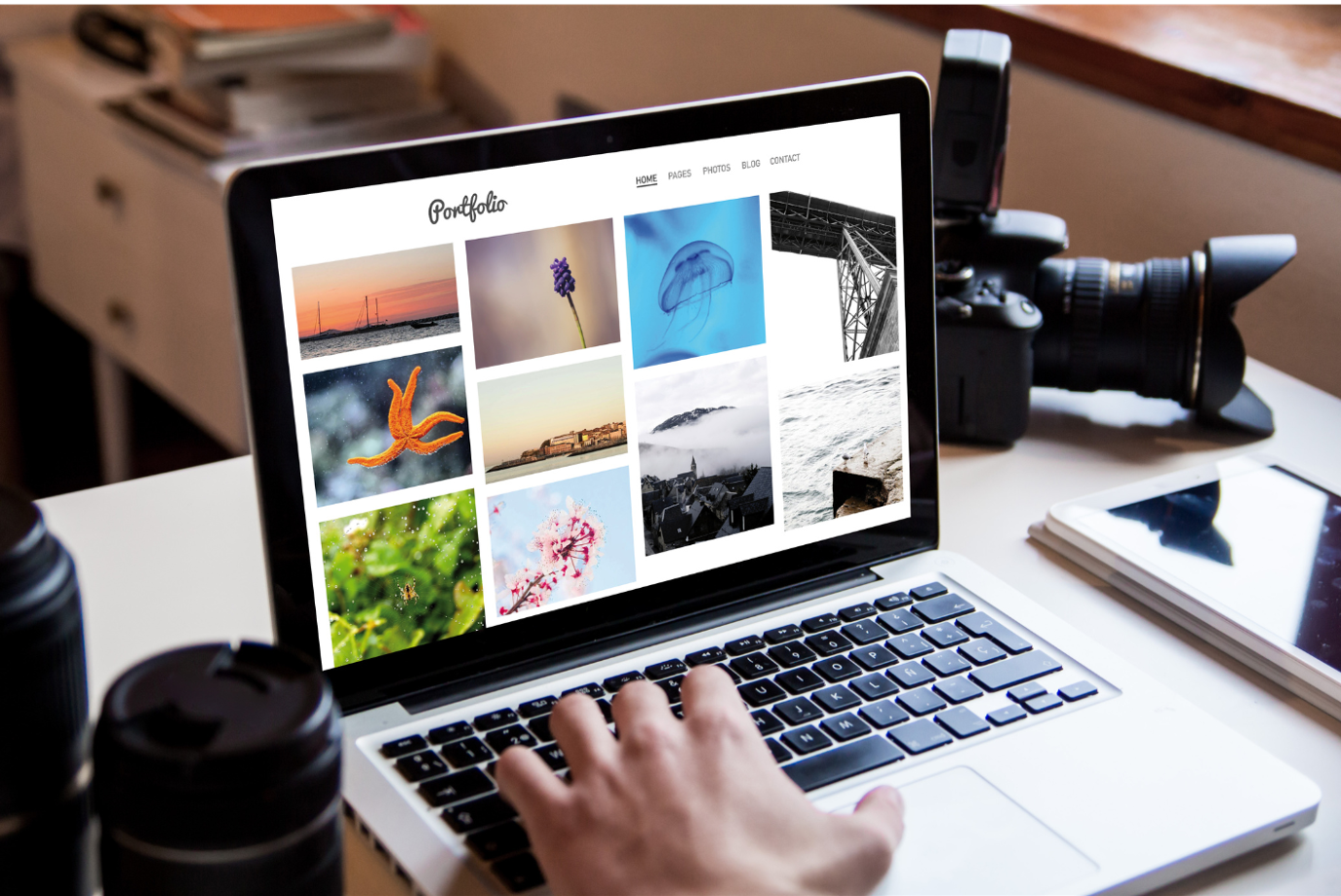
Course Overview
The course will teach you how to develop and design your own personal branding, such as a logo, slogan, and branding kit. Furthermore, deciding on color palettes, typefaces, and styles in creating mockups to create your own brand book will also be experienced. The platform which you will practice on would be Behance, a social media platform owned by Adobe whose main focus is to showcase and discover creative work through studying its tools and features. The culminating activity is a finished portfolio for your needs as an artist.
What You Will Learn
At the end of this course, you will be able to:
- utilize the Behance portfolio site
- create an online portfolio on Behance
Course Content
Week 1: Introduction to Behance Portfolio
7 Videos | 2 Activities
7 Videos
- Welcome to the course!
- Portfolio
- Behance and your Artworks
- Creating an Account
- Navigating Behance
- Behance Profile Picture and Banner
- Summary
2 Activities
- Recall Activity
- Exit Assessment
Week 2: Working with Projects
6 Videos | 2 Activities
6 Videos
- Add Content
- Edit Project
- Insert Media
- Publishing Projects
- Make a Project on Behance
- Summary
2 Activities
- Recall Activity
- Exit Assessment
Week 3: Share More of Your Work
6 Videos | 2 Activities
6 Videos
- Upload Other Artworks on Behance
- Work in Progress
- Live Streaming
- Behance Features
- Upload a Work in Progress
- Summary
2 Activities
- Recall Activity
- Exit Assessment
Week 4: Polishing Behance Portfolio
5 Videos | 2 Activities
5 Videos
- Finish Portfolio Design
- Behance Interactions and Opportunities
- Online Portfolio Tips and Tricks
- Portfolio Link on Your Social Media
- Key Takeaways
2 Activities
- Recall Activity
- Final Exam