
Statistical Analysis and Modeling Using Excel
Development Academy of the Philippines
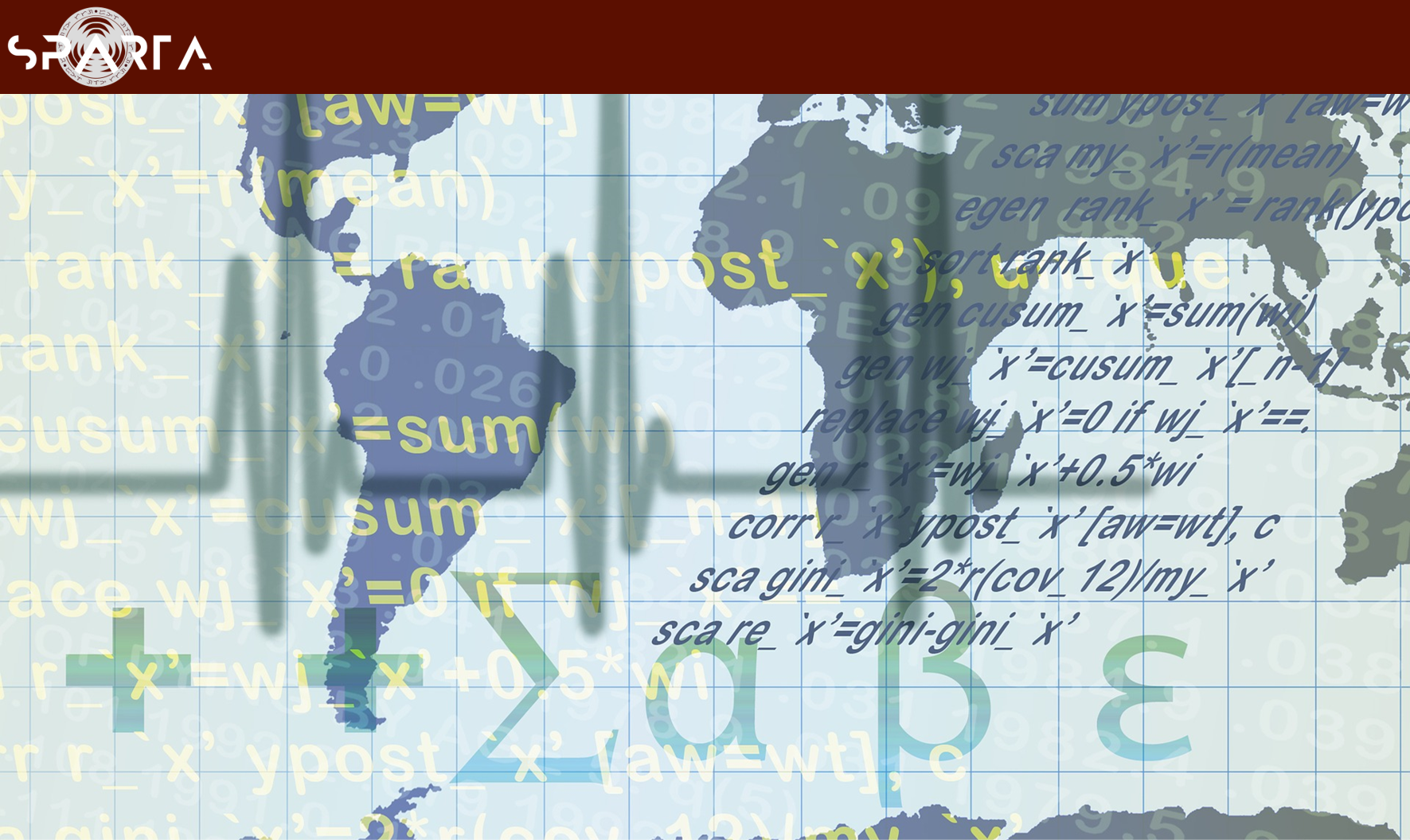
Course Overview
Statistics transforms data into meaningful information, enabling organizations to make better decisions and predictions. Hence, it is a valuable skill to learn in business or academia. This course will teach participants how to perform the most important and commonly used analytics and modeling techniques in Excel. Topics covered include descriptive, diagnostic, predictive, and prescriptive analytics. Participants will be trained using a case-based approach with either real or simulated data sets, to solidify their knowledge so they can apply the techniques that they have learned to their own work.
What You Will Learn
Upon completion of this course, the learners are expected to:
- better understand what has happened to a business or organization, based on historical data, by performing foundational analytic techniques (e.g. aggregation-based analysis, descriptive statistics, profiling, and segmentation) using Excel’s basic functionalities;
- leverage powerful statistical functions and add-ins of Excel to test business hypotheses or to make forecasts or predictions; and
- use Excel’s What-If functionality to perform simulations, sensitivity analysis, and optimization that would support recommendation of preferred course of action.
Requirements
You will need a computer or laptop with Microsoft Excel installed. Computer or laptop requirements are:
- For Windows: Core i3 or better, 4GB RAM or better, MS Excel 2007 or better
- For MacBook: ideally MS Excel 2013 or newer should be installed (some functions require this version on the Mac). If the version of MS Excel is 2011, download and install StatPlus.
Note to SPARTA scholars: Upon enrollment, you will have 6 months to finish a SPARTA course. Failure to complete the course in 6 months and/or inactivity for 3 months will result in course access revocation.
Course Instructor

Frances Claire Tayco
Subject Matter Expert
Course Content
Week 1: Descriptive Analytics
22 Videos | 1 Activity
22 Videos
- Welcome to the course!
- What is a Data Value Chain?
- Data Sources
- Types of Analytics
- What is Descriptive Analytics?
- Descriptive Measures in Excel (12 videos)
- Descriptive Analytics Use-Cases (4 videos)
- Summary
1 Activity
- Recall Activity
Week 2: Diagnostic Analytics
13 Videos | 1 Activity
13 Videos
- What is Diagnostic Analytics?
- Function of Diagnostic Analytics
- Association vs. Correlation
- Interpretation of Correlation Coefficient (2 videos)
- What is hypothesis testing?
- Hypothesis Testing Terminologies
- Chi-Square Test of Independence (2 videos)
- T-Test (2 videos)
- One-Way Analysis of Variation (ANOVA) (2 videos)
1 Activity
- Recall Activity
Week 3: Predictive Analytics
15 Videos | 1 Activity
15 Videos
- What is Predictive Analytics?
- Predictive Analytics Process
- Defining a Linear Regression Problem (2 videos)
- Simple and Multiple Linear Regression
- Splitting the Dataset (2 videos)
- Coefficient of Determination (R-Squared)
- Analysis of Variance
- T-Tests
- Model Interpretation
- Forecast Accuracy Measures
- Using Qualitative Predictors
- Overview of Logistic Regression and Its Model Interpretation
- Predictive Strength Measures
1 Activity
- Recall Activity
Week 4: Prescriptive Analytics
8 Videos | 1 Activity
8 Videos
- What is Prescriptive Analytics?
- Simulation vs. Optimization
- Goal Seek
- Data Table (2 videos)
- Scenario Manager
- Solver (2 videos)
1 Activity
- Recall Activity
Week 5: Capstone Project
1 Video | 1 Activity
1 Video
- Key Takeaways
1 Activity
- Capstone: Data-Driven Solution using Excel